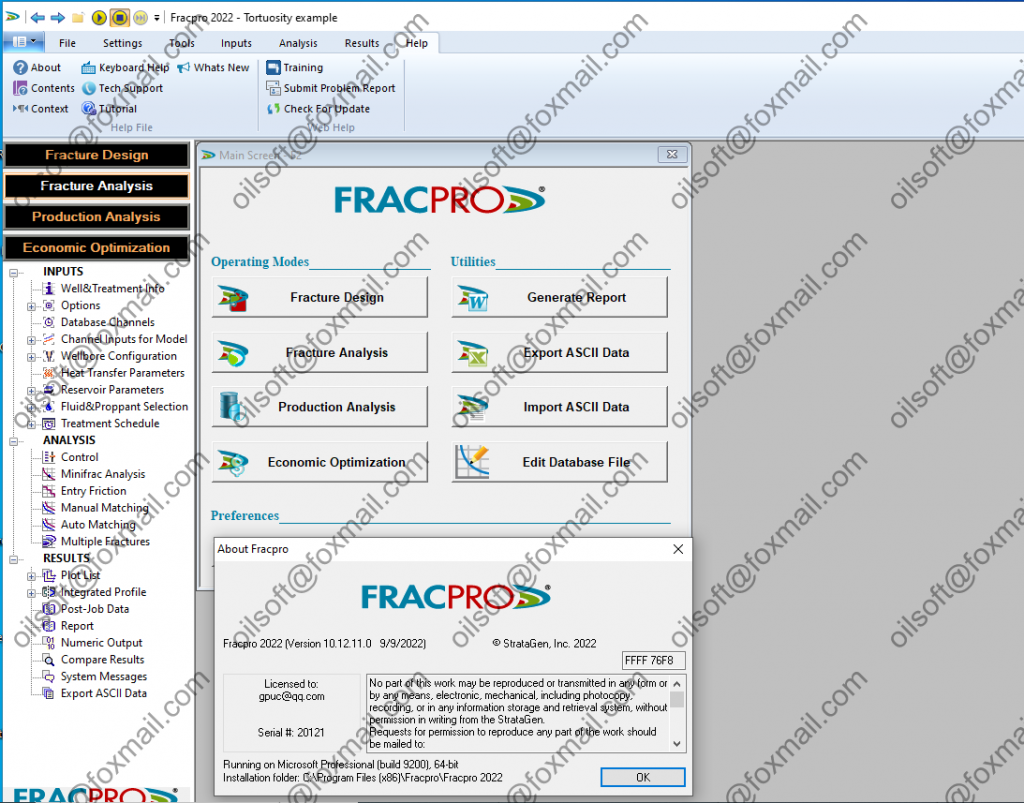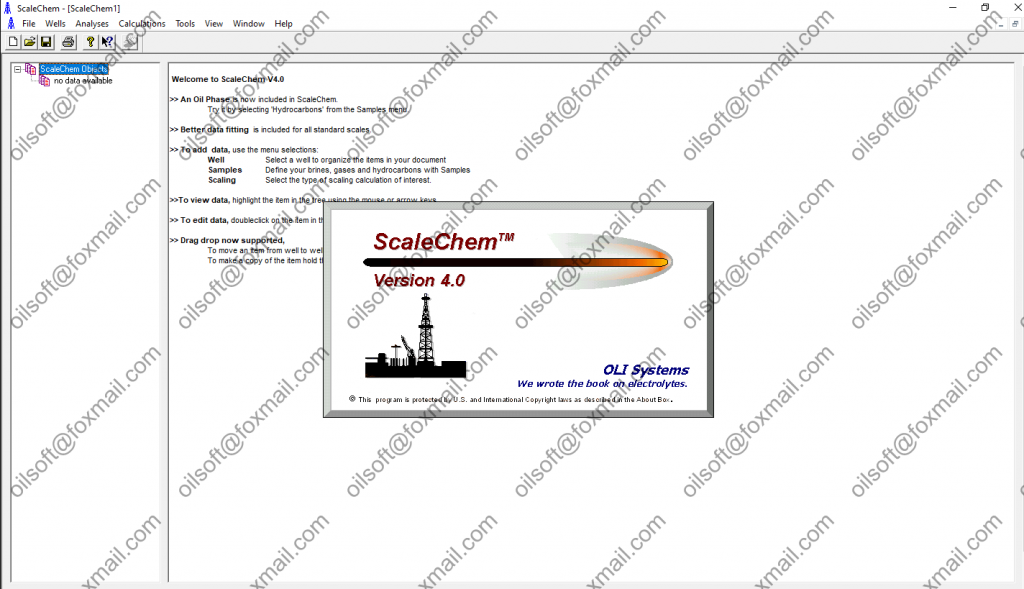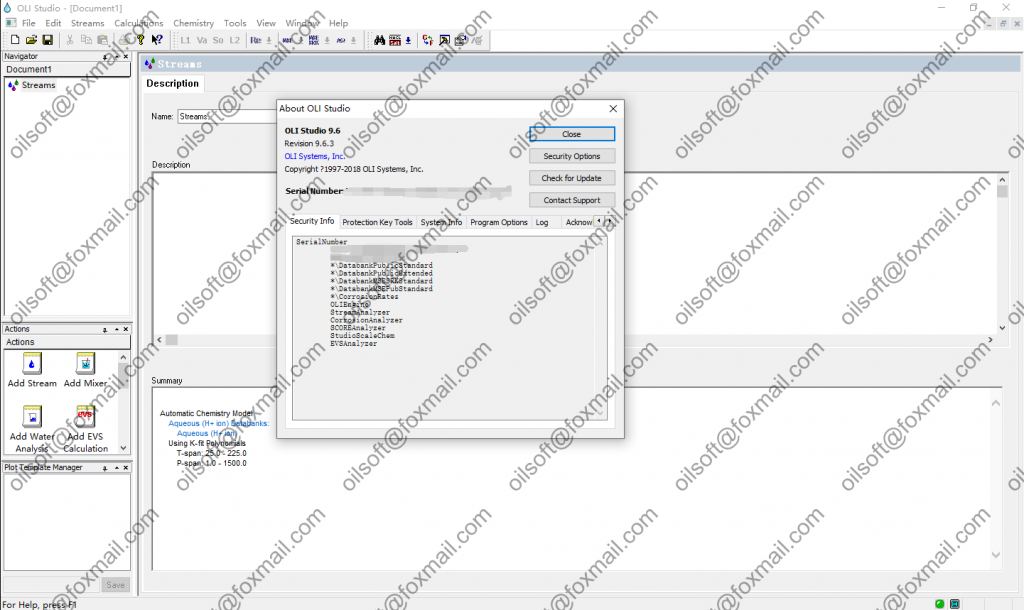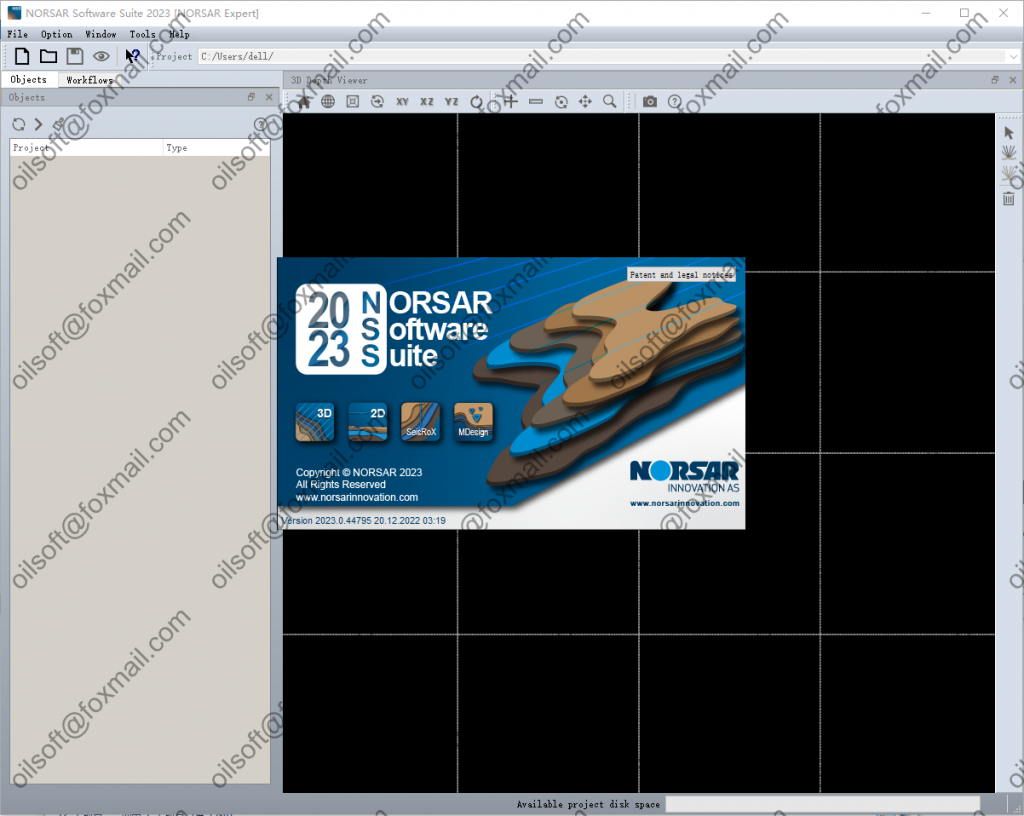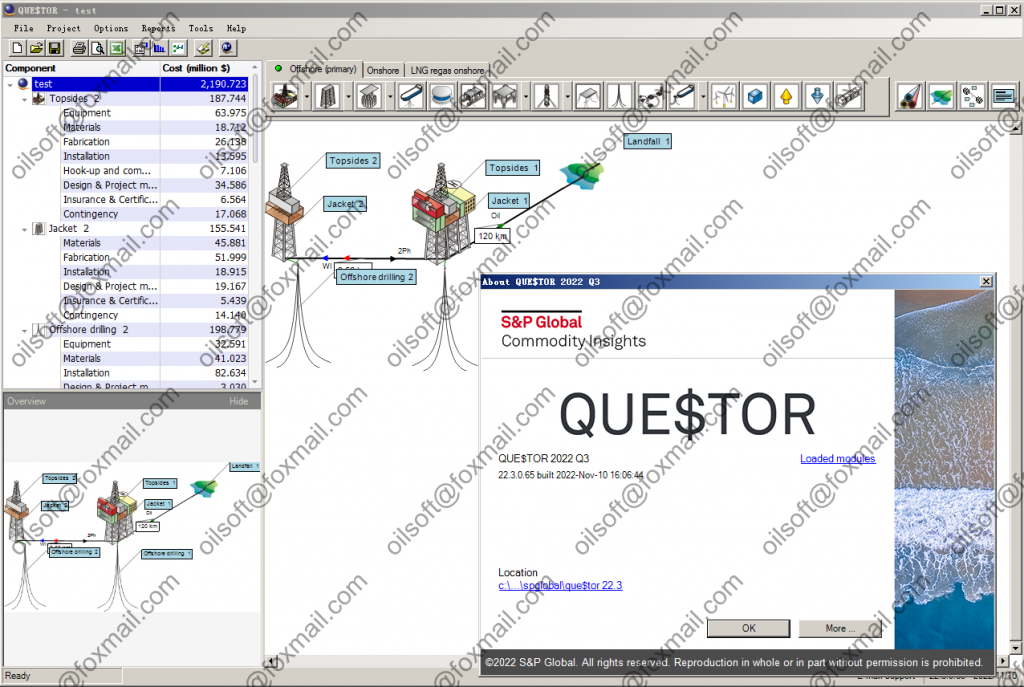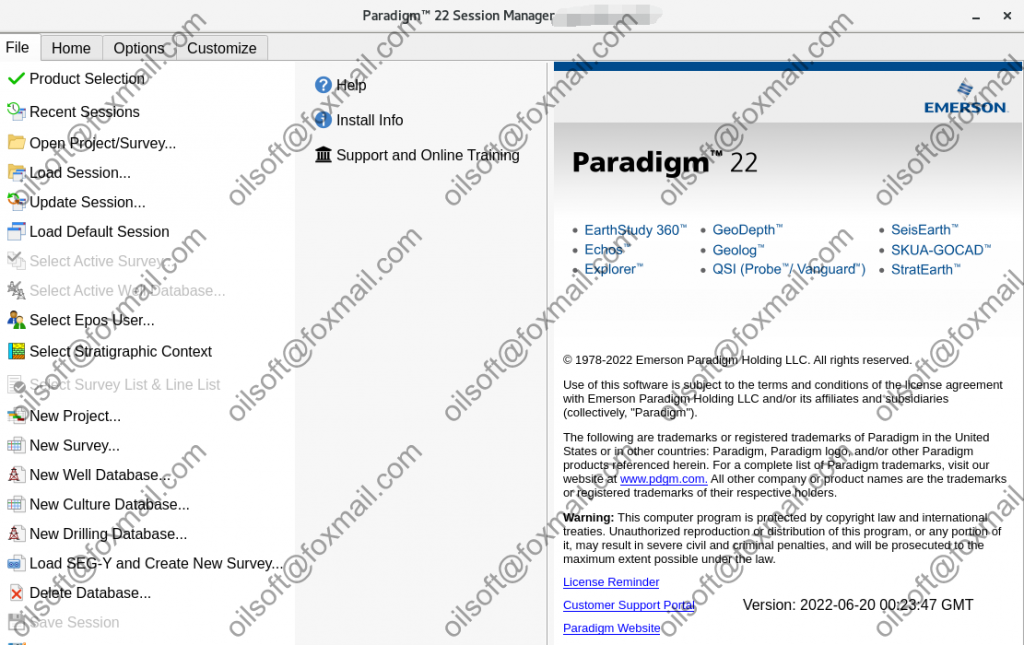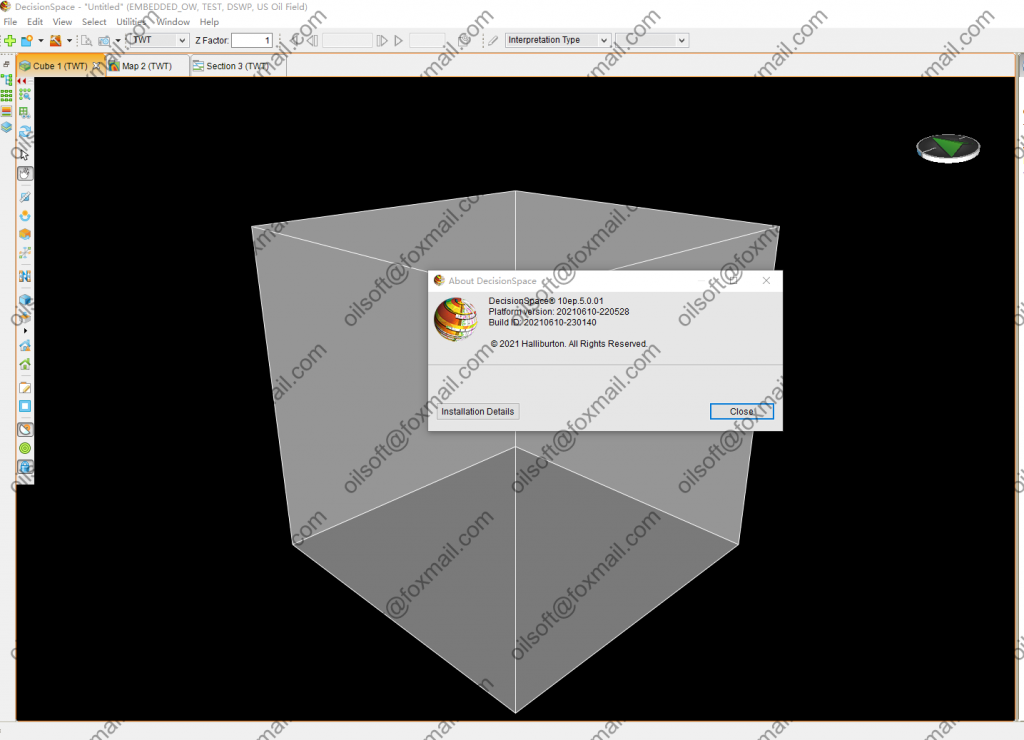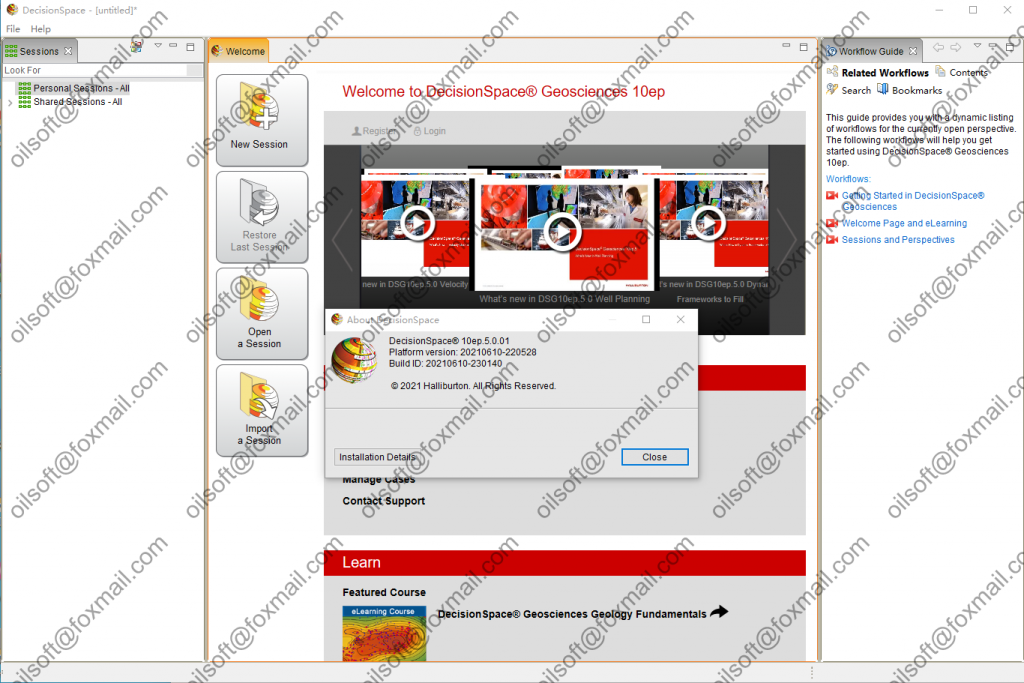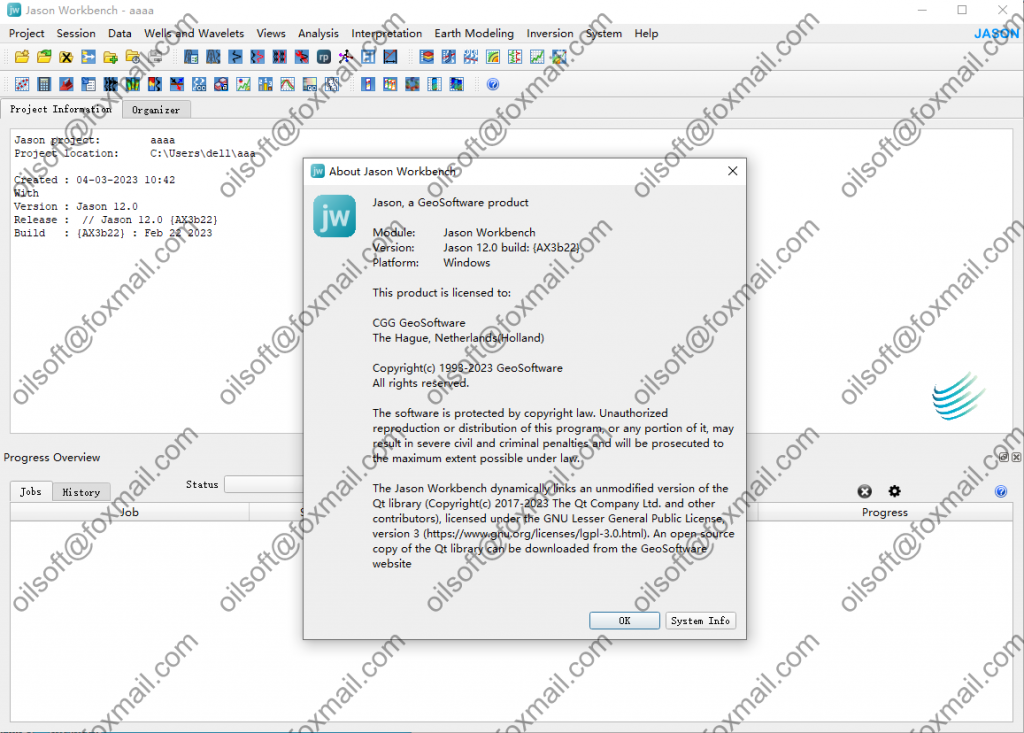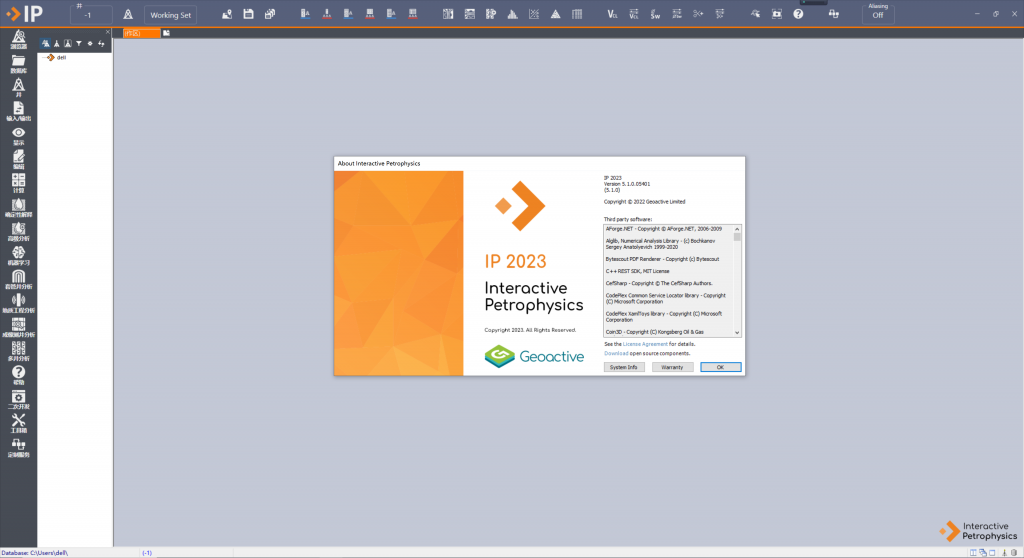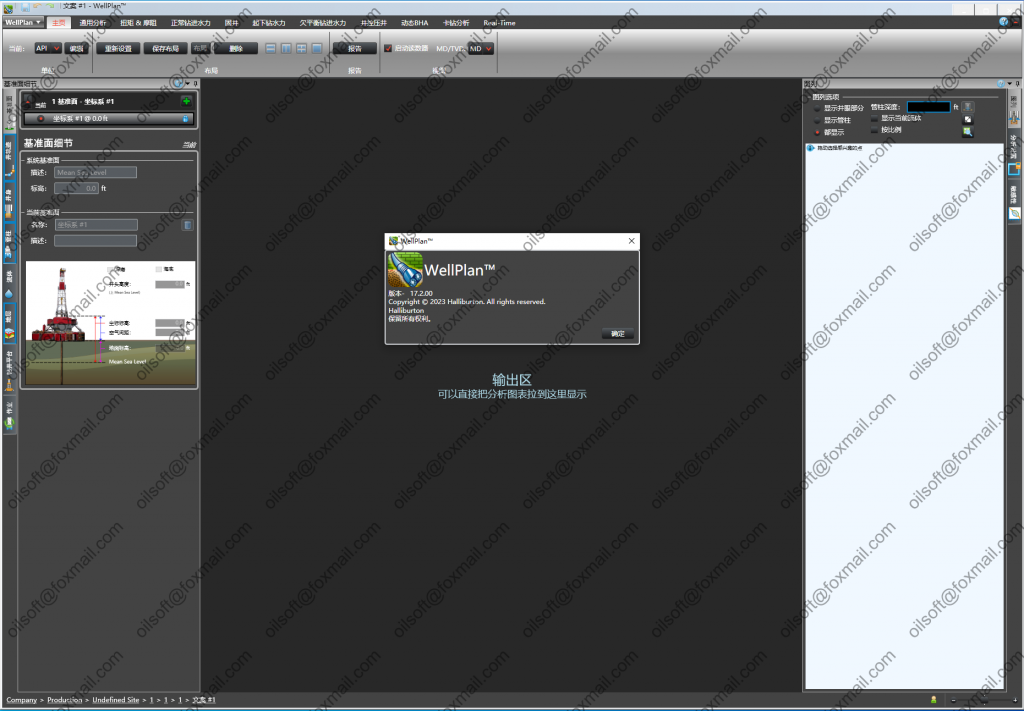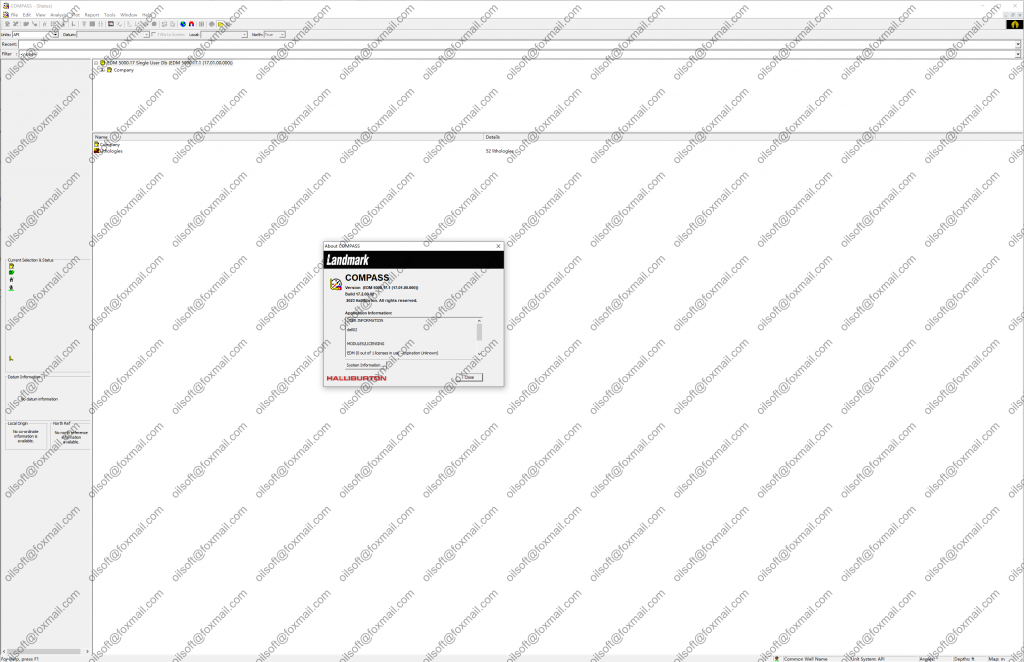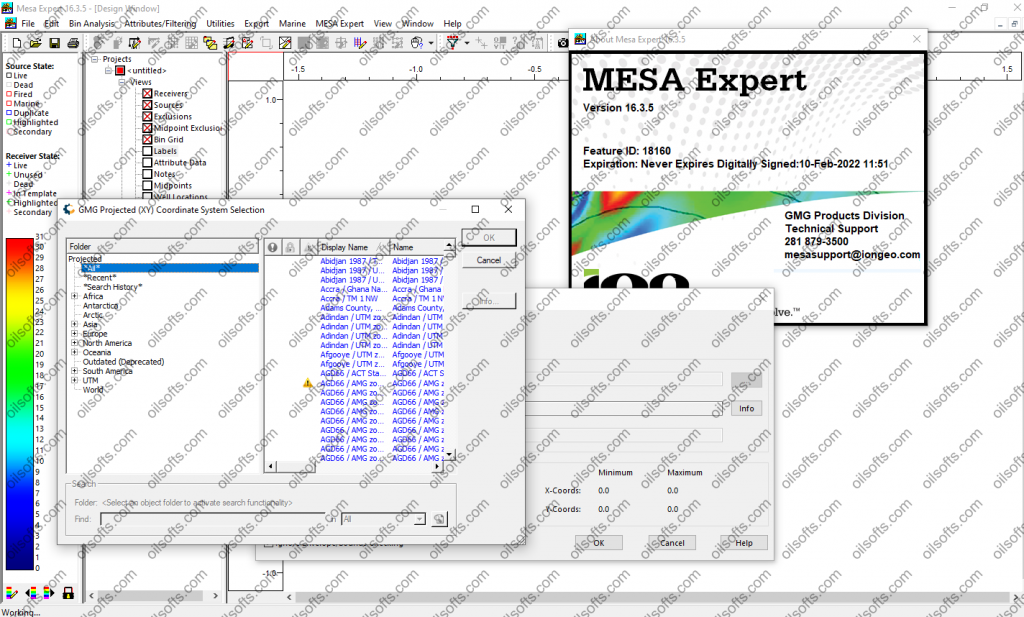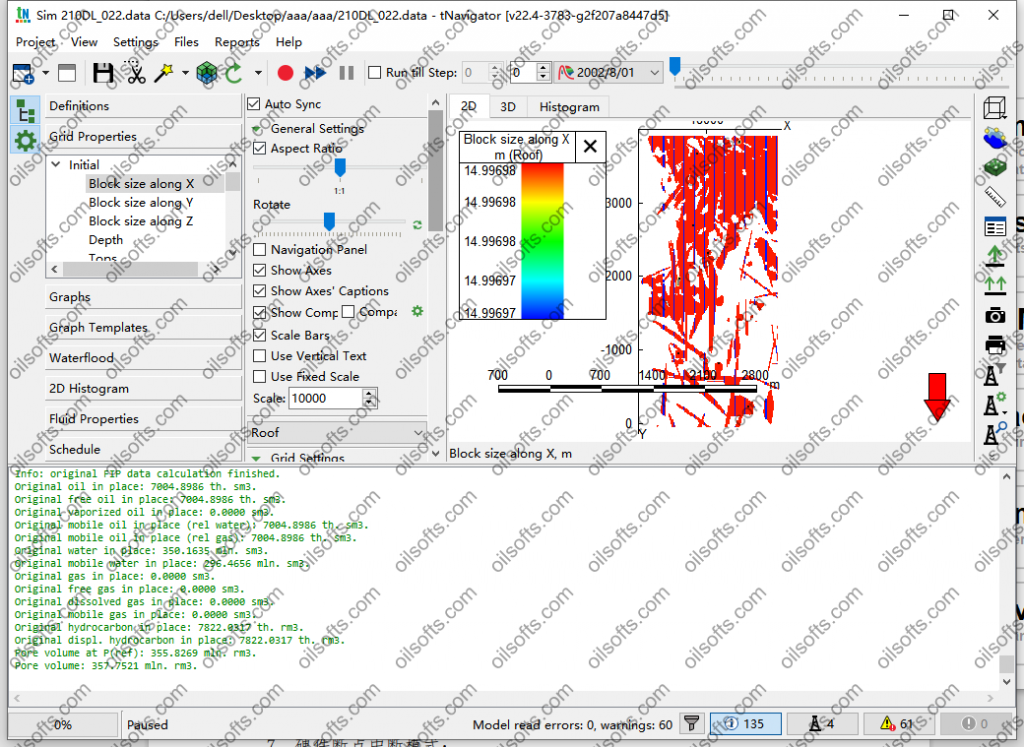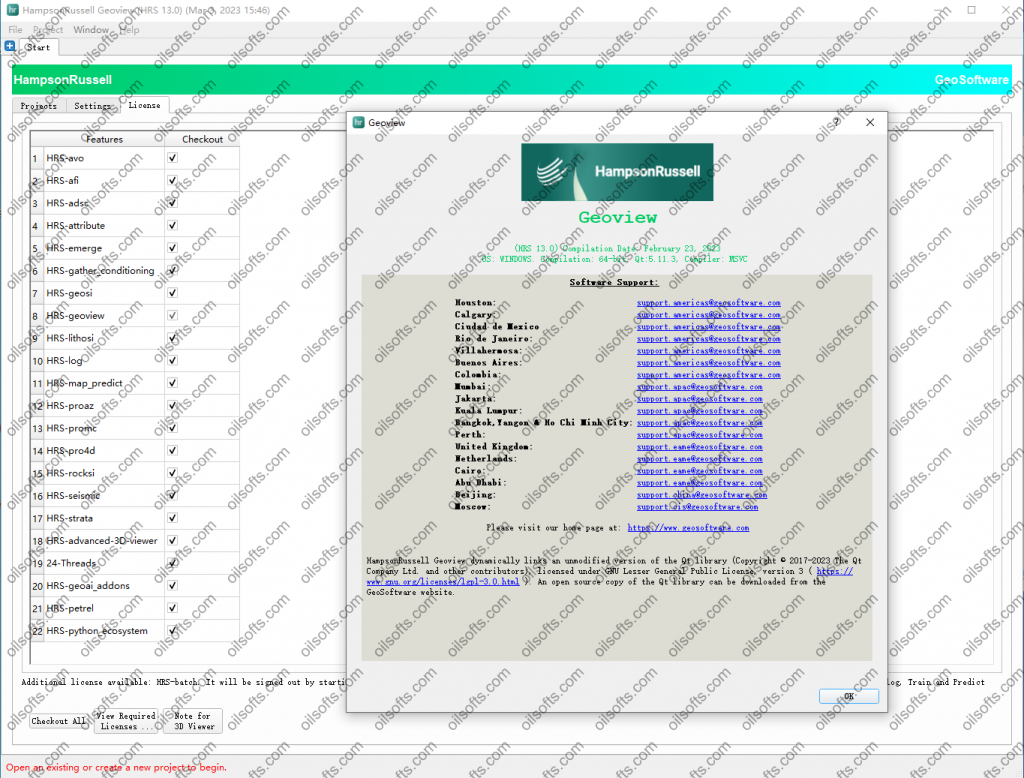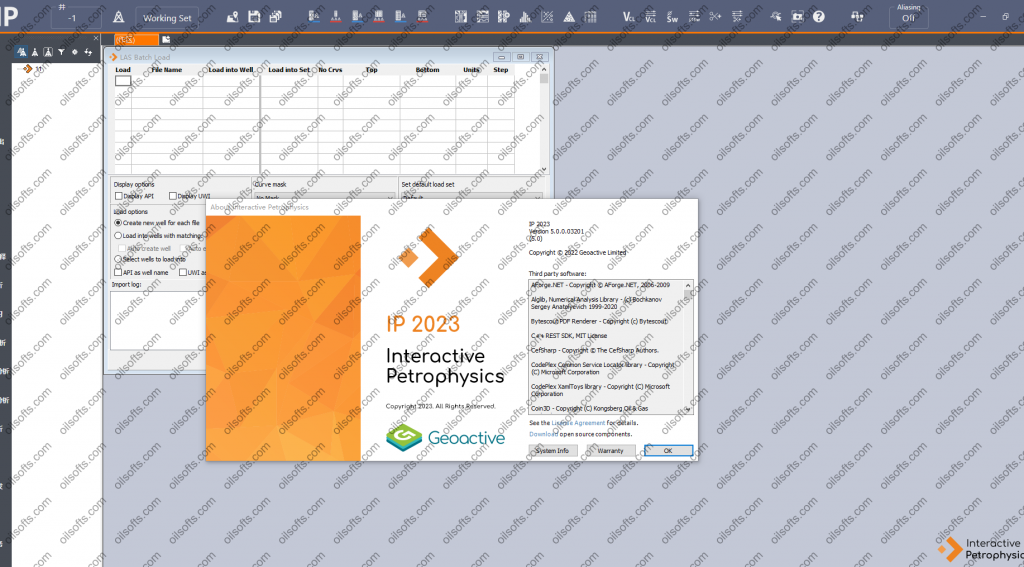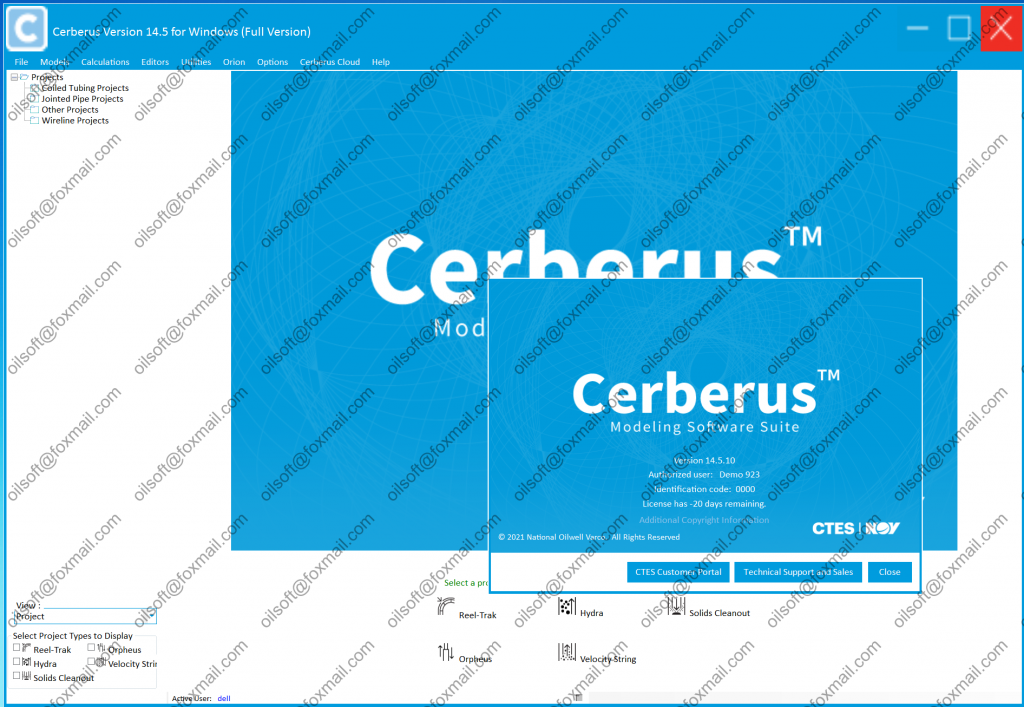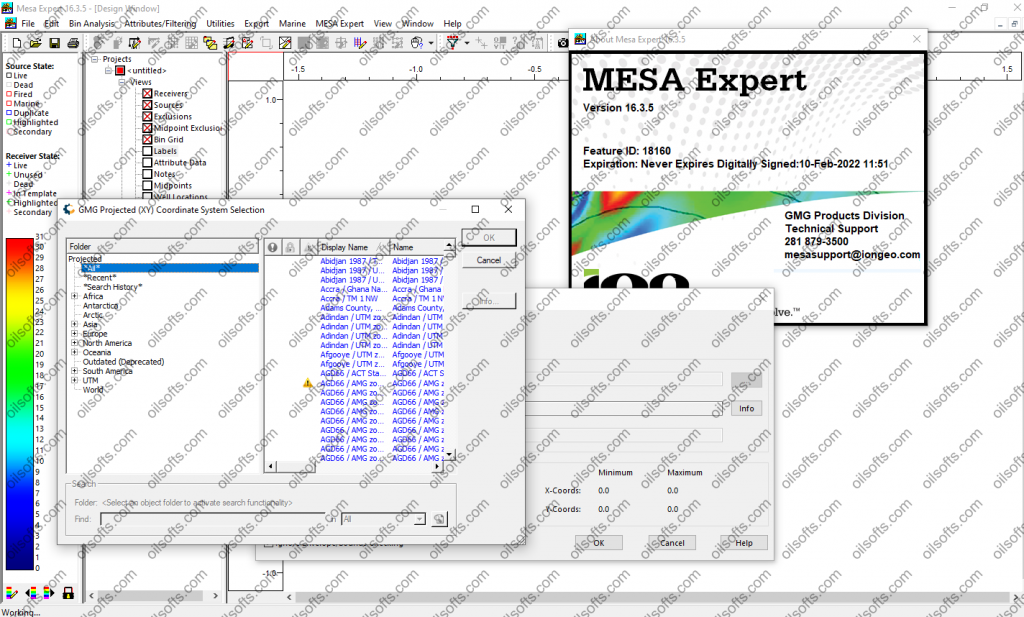
MESA 16.x Release Notes
Welcome to MESA Version 16.3. There are a few
important changes (highlighted in red) that you should read.
1. There are some database format changes for
MESA Version 16.2 projects. Once a project has been saved in Version 16.2 you
should not re-open projects in earlier versions of MESA or you will risk
corrupting your projects.
2. The colorscales and configuration files are
now installed in C:\ProgramData\GreenMountain\colorscales and
C:\ProgramData\GreenMountain\config respectively. The first time that MESA 16.2
is launched, the user preferences will be updated to point to the new colorscale
and configuration file directories. If you have custom colorscales or
configuration files, you can either reset the user preferences to their previous
locations or you can copy your custom files to the new directories.
3. The release notes will appear when you start
MESA as long as Display Release Notes on Startup is set to Yes in the user preferences.
The user preferences are also used to set the default data directory for MESA
projects.
Version 16.3.5 Enhancements and
Fixes
1. Fixed an issue with the calculation of inverse templates
(sources firing into a given receiver). This solved potential problems
transferring MESA geometries to Gator.
Version 16.3.4 Enhancements and
Fixes
1. Improved the performance of the Bin Attribute Analysis
window.
2. Fixed multiple issues with elevations, shot depths, receiver
depths, and water depths when exporting marine geometries to SPS.
Version 16.3.3 Enhancements and
Fixes
1. Fixed an issue with inverse templates not exporting to Marlin
properly.
Version 16.3.2 Enhancements and
Fixes
1. Added an option for decimating hydrophone positions in the
P1/90 offshore export.
2. When importing xy-coordinate information from external ASCII
files, there is now an option to handle situations where the file is missing
coordinate data for one or more stations. You now have the option to
temporarily assign a coordinate of (0,0) for any missing data in the file
instead of simply cancelling the import.
3. Fixed a display issue in Edit Templates mode in which the last
source in the project could not be selected to view its template.
4. Fixed a problem reading in P1/90 files from simultaneous
shooting geometries.
5. Fixed an issue with the persistence of the number of station
number digits when exporting MESA geometries to SimSurvey and Marlin.
6. Fixed a problem with the calculation of hydrophone positions
when creating towed steamer geometries by shooting existing marine sail
polylines.
7. Fixed an issue in which some source points weren’t getting
re-assigned cable configurations when re-shooting existing marine surveys.
8. Added the numbering options dialog box to the marine sail line
generation tool.
9. Added an option to the SEGP1 and SPS export dialog boxes for
resetting the filename prefix to the name of the currently loaded database.
Version 16.3.1 Enhancements and
Fixes
1. Fixed a problem loading pre-version 16 MESA databases as
additional projects. There was an inconsistency with the format of the stored
datum transformation which prevented additional projects from being loaded
simultaneously.
2. Added the run in/out capability for geometries created using
marine sail polylines.
3. Rotation/translation functions are now accessible prior to the
creation of sources and/or receivers. Previously, a project needed sources or
receivers for the translation options to be active.
4. Added support for reading receiver attributes from Gator
version 2.0 MFA files.
5. Fixed an issue launching SimSurvey when special characters are
included in the path name.
Version 16.3.0 Enhancements and
Fixes
1. MESA now includes WMS data from OnTerra-MapSavvy. This
service includes Bing Maps and Here Maps data layers.
2. Fixed a screen updating problem when zooming the Design
Window with a WMS layer displayed.
Version 16.2.0 Enhancements and
Fixes
1. Added a feature to the anchor picker dialog box. Previously,
if you were filling a polygon with receivers, you could select existing
exclusions or existing sources as an anchor point. You can now also use
existing receivers as an anchor point. This is useful if you are laying out
receivers in multiple passes to create a project with variable point densities
and need to line up receiver lines/points with previously created lines. This
feature also works for source lines.
2. Added a new source/receiver editing mode that operates on
points inside a selected exclusion zone. The primary goal was to provide an
easy way to delete points inside an exclusion zone, however, there are
additional modes for turning points on/off, snapping points to a grid, modifying
instrument settings, and removing the template assignments of points inside an
exclusion zone.
3. The grid-based renumbering tool has been overhauled. There is
now a cartoon display that shows the orientation and numbering pattern that will
result from the current parameters. There is also a function for resorting and
reordering the lines after performing the renumbering of the points. This is
useful for surveys which have been created in multiple passes (or file imports)
and you need to stitch lines together. The previous function for reordering
lines is still available in the View/Reorder Lines tool.
4. There is an export tool for P1/11 files (Version 1.1). This
tools allows the editing of individual header records and the export of
source/receiver position records and relational records. Source and receiver
attributes can be added to the source and receiver position records. Blocks of
header definitions can be saved and re-used.
5. Updated the exclusion fill layout tools so that you can fill
multiple exclusions with source/receiver lines and simultaneously not fill other
exclusion zones. This is useful if you are creating a project with variable
point densities in different regions.
6. In Edit Templates mode, there are now options for viewing all
of the active receivers for a selected source and for viewing all of the sources
that fire into a selected receiver.
7. Added an option to the source editing toolbar for removing the
marine source flag from a towed streamer source. This works in point, line and
group modes. There can be situations where marine source points get created or
imported from P1/90 files but the user actually wants to use the source
locations for fixed receiver shooting instead of for towed streamer shooting.
This allows the user to “convert” the marine source points into sources that can
shoot into OBS receiver geometries.
8. Elevation GeoTIFF files can be converted into Slope GeoTIFF
files.
9. Elevation GeoTIFF files can be exported as slope data in ASCII
format.
10. Added a feature to create the “line
position” for sources created with dual, triple, or greater shooting
configurations. In addition to the actual source location, an alternative
coordinate (named “line position”) which represents the source projected onto
the sail line can also be stored. This feature has been added to Lines/Bricks,
Zig-Zag, and Marine Sail Line creation. For some calculations, such as fold
calculation, the actual source location may be desired, For other calculations,
such as line length, the line position coordinate may be more useful. Use the
Alternative Coordinates Window to swap in/out the set of coordinates you wish to
use for a given program function.
11. Marine sail polygon-type exclusions can now be used as fill
boundaries for the land layout tools (lines/bricks, zig-zags, etc.)
12. Added an option to create run-in shots in the sail line
generation dialog box.
13. Added an option to the P1/90 offshore export interface for
exporting source points not flagged as towed streamer source points. This is
useful if you want to export the source locations for an OBS geometry in P1/90
format. Note–the locations of the nodes are not exported, only the source
locations.
14. Added fractal interpolation and kriging options when
importing an ASCII file for generating a data raster file (GeoTIFF).
15. Expanded KMZ output options to export the currently displayed
bin attribute diagram and added many new options for parameterizing the color
scale.
16. Added an option to export the currently displayed source and
receiver attributes to a KMZ file.
17. Added an option to select multiple marine sail polylines when
generating marine shot points. Previously, the choice was to sail one line or
all lines.
18. Added an option create marine sail
polylines from existing source points. One common use case is if the flip-flop
parameters were used to create the source positions for an ocean bottom survey
but you then later wanted to have marine sail polylines to represent the path of
the vessel. Another case is if you imported the source positions from an
external file and need a way to generate the marine sail polylines.
19. New options have been add to the exclusion zone resizing
tool. There are now three options for changing the shape of the expanded
polygon to have squared, mitered, or rounded edges.
20. Improved the speed of loading data into the Alternative
Coordinates Windows.
21. Improved the speed of unshooting very large surveys.
22. Improved the layout speed when using the polygon fill option
in Lines/Bricks, ZigZag, Button and Radial layout options.
23. Fixed a drawing issue when using the option to draw
connecting lines between receivers or sources.
24. Fixed an issue creating CSV output from the Alternative
Coordinates window.
25. Fixed an issue with not being able to perform undo/redo
functions after doing a resort of lines based on point numbers.
26. Improved the speed of entering Edit Templates mode on large
surveys.
27. Fixed an issue with the line name prefix and suffix not
getting updated during grid-based renumbering.
28. Several temporary files were being inadvertently left in the
data directory after closing MESA.
29. Fixed an issue with the visibility state of individual
exclusion layers getting out of sync.
30. Fixed an intermittent crash when laying out marine sources
along existing sail polylines.
31. Fixed a crash in the marine sail lines dialog box. If a user
accessed this dialog box, closed it, and then created new marine polygons or
marine sail lines, this dialog box could crash upon re-opening.
32. Fixed a bug trying to graphically rotate exclusion zones.
33. Fixed a problem opening MESA databases created prior to
version 14.1. These databases could crash v16.x depending on the selected map
projection.
34. Operation names in the Export to Marlin interface are now
sorted alphabetically.
35. User settings in the Export to Marlin interface are now
persistent and saved with the user settings.
36. Additional swath export options were added to the Export to
Marlin interface.
37. P1/90 offshore import will import source
positions from the file without or without cables defined.
38. Fixed an issue with the attribute crossplot
not displaying if receiver index or line index were being used for the x and y
axes.
39. Fixed an issue with alternative coordinates
getting orphaned if a new set of marine source points was created as a
replacement for existing marine source points.
40, Fixed an issue with improper drawing of direct P and direct S
raypaths in the 3D window.
41. Fixed an issue loading TIFF files that have extra samples per
pixel.
42. Fixed a drawing issue with illumination rays leaving the
model space in the 3D window.
43. Improved the speed of loading marine statistics.
44. Improved the speed of compacting marine streamer data files
when saving a project.
45. Fixed an issue with datum transformations not being stored
properly. This is one of the database changes that is not backward compatible.
After saving a project using v16.2, you should not re-open the project with
earlier versions of MESA.
46. The Unit Template window can now be launched from the main
toolbar in the Design Window or by right-clicking on Shooting Configurations in
the Project Tree and selecting Open Unit Template Window from the popup menu.
These changes were made to make access to the tool more apparent. The Unit
Template Window can still also be accessed from the Edit menu.
47. Fixed an issue reading in the last well curve in a well
set.
48. Removed an erroneous “END” card that was getting written to
the last line of the XYZ export data file for model horizons.
49. MESA now exports towed streamer and hybrid towed streamer +
node geometries to SimSurvey.
50. Fixed an issue reading in Gator MFA files in which line
length exceeded 4096 characters.
Version 16.1.6 Enhancements and
Fixes
1. Made a fix to WMS requests to preserve all parameters, such as
authentication keys.
Version 16.1.5 Enhancements and
Fixes
1. Fixed an issue with plots resetting min/max values for color
scale ranges.
2. Added a skew option for rectangular shooting that facilitates
“H” style shooting.
3. Fixed a bug with exporting line names from MESA to
SimSurvey.
4. Fixed a bug with alternative coordinate importing when the
receiver lines in the project are not ordered sequentially.
5. There are new tools for renaming source/receiver attributes
and merging multiple attributes into a new attribute.
Version 16.1.4 Enhancements and
Fixes
1. Fixed an issue with hardcopy printing of ShapeFiles that
contain elevation data.
2. Modified line/station data that gets exported to
SimSurvey.
3. Fixed an issue with the color scale defaulting improperly when
exporting fold displays to KMZ.
Version 16.1.3 Enhancements and
Fixes
1. Unused templates are no longer exported to Marlin or
SimSurvey.
2. Fixed an issue related to Blue Marble licensing
3. Changed the SPS header card containing the datum transform to
use units of arc seconds.
Version 16.1.2 Enhancements and
Fixes
1. Added vessel and airgun IDs from P1/90 import to MESA marine
shot points.
Version 16.1.1 Enhancements and
Fixes
1. Fixed a checkbox bug in the interface for transferring a MESA
geometry to SimSurvey.
2. Fixed an issue in which the flip flop layout was incorrectly
culling out points that fell outside of a boundary polygon.
3. Fixed an issue with polygon fill layout methods leaving an
unwanted gap in the certain lines.
4. Fixed a crash in the GeoTIFF resampling routine.
5. Fixed an issue exporting geometries to NORSAR when the project
has multiple marine configurations.
6. If a MESA towed streamer geometry contains a feather angle,
the geometry will be converted into a geometry with individual hydrophone
positions when exported to NORSAR.
7. Fixed a performance issue decimating the vertices on a large
group of sail polylines.
Version 16.1 Enhancements and Fixes
1. Added a decimated layout tool to the Lines/Bricks layout.
This new option applies a “jitter” to the line layout in which gaps are randomly
inserted into the lines in the inline direction. The gaps are constrained so
that the maximum inline gap size is controlled, as well as the number of
consecutive maximum size gaps. There is also a crossline constraint so that the
number of gaps in the crossline direction can be controlled.
2. A decimation function has been added to the Utilities menu.
This tool has four modes for removing sources and/or receivers from the
project. The first mode will randomly remove a percentage of points. The
second mode will randomly remove a fixed number of points from the project. The
third mode will randomly keep a fixed number of points in the project. The
fourth mode will remove every nth point along each line.
3. The randomization utility has been updated from a simple
randomization in the x and/or y direction. There are now options for
randomizing source and receiver positions based on the inline/crossline bearings
of a bin grid, the receiver design grid, or the source design grid. In
addition, the randomization function will optionally snap points to grid lines.
As part of this feature update, MESA is now using a higher quality randomization
function than in previous releases.
4. MESA 16.1 allows access to streaming satellite imagery,
topographic maps, and hillshade imagery provided by Airbus. In order to access
the imagery from Airbus, the MESA license must be on active maintenance. If
your MESA license is not currently active on maintenance, you can still access
WMS data through your own link to a different server.
5. An anchor point selection tool has been added to the layout
dialog boxes. The anchor point tool allows you to fine tune the location of
source and receiver lines when filling regions. This tool will allow you select
a vertex from an exclusion zone to use as a positioning anchor point or you can
select an existing receiver(source) location as a positioning anchor.
6. Fixed a problem with Unicode characters in the name of the
project path.
7. Fixed an issue with slow import of P190 files.
8. Fixed a display issue with the color of certain TIFF files.
9. Fixed a TIFF import issue with files downloaded from the USGS
TopoView website.
10. Fixed an issue with the flip-flop source separation parameter
not honoring decimal points in the Lines/Bricks Layout dialogs.
11. Fixed an issue with exporting Pattern files (.ptn) using
small surveys.
12. Fixed an issue with MESA crashing when performing an undo of
source attribute assignment in line and group modes.
13. Fixed an issue in which the loaded map projection was lost if
a user canceled out of opening a new project.
14. Fixed an issue with writing MESA projects to network drives.
15. Fixed a problem with negative velocity gradients in Model
Builder.
16. Fixed a display problem in the Incidence Angle Window.
Amplitudes and travel times are now properly colored according to the color
scales.
17. Fixed a problem changing the color scale when displaying the
results of illumination raytracing.
18. Fixed differences between the Expert CRP fold display and the
CRP fold calculation display that resulted from significant figure differences
between the bin grid origins for the two calculations.
19. Model-based Expert attributes were previously based on the
maximum horizon dip and the horizon dips in the x and y directions. The maximum
horizon dip option is still available, however the x and y dip attributes have
been replaced by an apparent dip option and the user can now calculate model
attributes along any bearing.
20. Fixed an issue with stretch mutes not being properly applied
to CRP attribute calculations from raytracing results.
21. Removed an unnecessary time stamp element in KMZ output that
added a time slider to Google Earth displays.
22. Fixed a crash when accessing the shooting detail for a salvo
shooting configuration.
23. Fixed a drawing issue with range/bearing symbols.
24. Changed WMS image drawing to work on a background thread for
better performance.
25. Fixed an issue creating exclusion zones from DXF or VYR
files.
26. Fixed an issue with certain single station edit modes that
could lead to crashes.
27. Fixed an issue outputting marine sail polylines to KMZ
format.
28. Added an option to the MESA export to SimSurvey that will
consolidate duplicate source points into a single source location in the
SimSurvey project.
29. Fixed an issue with the Marlin and SimSurvey export functions
so that they work with sorted and unsorted source record numbers.
30. Fixed a bug selecting duplicate source locations when
non-duplicate sources are filtered off.
31. Fixed a bug with the total traces count in the Bin Statistics
window. The count was incorrect for surveys with 4B+ traces.
32. Fixed a bug exporting template information from the Edit
Template toolbar.
33. Modified the default data directory for Gator attributes to
be the default data directory instead of the current working directory.
34. Screenshot settings are now getting saved to the user
preferences.
35. Fixed a crash during map projection translation when
receivers lines have different lengths.
36. Fixed a crash when saving projects using ED50 map
projection. This was due to datum transformations that can not be properly
converted to WKT.
37. Fixed a problem with the NORSAR geometry export not
transferring feathered streamer locations.
38. Improved the polygon fill logic for including points that
fall directly on rotated boundaries.
Version 16.0 Enhancements and Fixes
1. A feature was added to create polygonal exclusion zones based
on slopes derived from GeoTIFF files containing elevation data. Users can
specify a slope threshold in either degrees or percentage. Each data point in
the file is analyzed from multiple azimuths to calculate the maximum slope at
that location.
2. There is a new shooting mode for adding
fixed receivers to a towed streamer geometry. If you have a marine towed
streamer design and wish to have the sources also fire into either ocean bottom
nodes or cables, this feature will allow you to create merged shooting
templates. You can also import P190 files with a towed streamer geometry and
add nodes or bottom cables to the template.
3. Three new colorscale files were added to the installation.
These files are named cividis.csi, viridis.csi, and inferno.csi. These
colorscales were added for two reasons: Helping users with red-green color
blindness and providing an alternative to the default rainbow colorscale.
Recent research has shown that colorscales which increase linearly both in hue
and brightness are easier to interpret for those with red-green color
blindness. Additionally, the same research has suggested that rainbow
colorscales can lead to incorrect interpretation of data by artificially
inserting hard color changes into maps. The same linear increase in hue and
brightness that helps those with color blindness can actually improve the
perception of those without color blindness as well. The new colorscales have
the following color schemes:
cividis.csi – Navy blue on the low end increasing to bright
yellow on the high end
viridis.csi – Deep indigo on the low end, teal in the middle
range and bright yellow on the high end
inferno.csi – Black on the low end, red-orange in the middle
range and bright yellow on the high end
By default, these colorscales will be installed in
C:\ProgramData\GreenMountain\colorscales. However, if you have an existing MESA
installation, you will have User Preferences set to a different colorscale
directory. The installation program overrides the User Preferences the first
time MESA 16.0 is launched. In order to use your previous colorscales, you will
have to update your User Preferences to point to
C:\ProgramData\GreenMountain\colorscales15 (or \colorscales14).
4. The label shooting interface has been greatly enhanced to
handle more types of geometries. Instead of an inline and a crossline roll
instruction, there are now two roll instructions which are independent of line
direction. This allows users to shoot a variety of geometries in which source
lines can be parallel or perpendicular to the receiver lines. The roll preview
functions have been improved and a function was added to change the location of
the starting patch.
5. A tool was added for analyzing 4D attributes. This tool
allows users to compare the bin attributes from two surveys, match traces in
specific offset ranges, and display a variety of standard 4D attributes
(delta-source, delta-rec, delta-source+delta-rec, delta azimuth, and the inline
and crossline components). These attributes can also be analyzed in the
histogram window. In addition, the Alternative Coordinates window was upgraded
to calculate inline and crossline offset differences so that 4D attributes can
be analyzed from geometry differences alone instead of matching traces in the
bin attributes.
6. A tool was added for creating marine detours around
platforms. This tool is on the exclusion editing toolbar and can be used to
create either close pass detours or to terminate sail polylines as dead heads.
7. An interface for exporting MESA projects to MESA’s SimSurvey
time and motion analysis module was added. This allows users to create an ocean
bottom geometry in MESA and run scenarios in SimSurvey to calculate the most
cost efficient and time efficient deployment scenarios.
8. An interface for exporting MESA projects to ION’s Marlin
simultaneous operations management module was added. This allows users to
create a marine/OBS geometry in MESA and initialize the simultaneous operations
tracking in Marlin.
9. A new type of offset histogram was added to the bin attribute
offset diagrams. Offset bars can now be colored according to azimuth from 0 to
360 degrees.
10. Added an option for creating triple source flip-flop
geometries to the line/brick layout options for sources and receivers.
11. Added an option for creating flip-flop and triple source
patterns to the circular source layout in the Unit Template Window.
12. An xy-shift option was added to the translation/rotation
utility.
13. Added a selection mode to the bin contribution tool that
allows the user to select all bins which fall inside of an exclusion zone.
14. A feature was added that will normalize NORSAR hitmap
attributes to use the same CMP bin grid size as used in MESA.
15. The NORSAR interface has been enhanced. In version 15.2,
NORSAR grid-based raytracing attributes could be imported into MESA for
analysis. In version 16.0, there is a new format of NORSAR attributes that can
be imported–point attributes. These attributes are imported as source and/or
receiver attributes. This type of attribute can be displayed in map views, in
histograms, in attribute crossplots, and in pie charts. These attributes can
also be used in filtering operations, which makes it easy remove sources and
receivers which are not contributing to the illumination of a target.
16. Added a feature to change units from ft->m or m->ft
during the rectification of GeoTIFF files.
17. Added an option to change the line thickness of polylines or
polygons loaded from Shapefiles.
18. The translation/rotation utility is now available for towed
streamer marine projects.
19. There is a new export option in the Shapefile Output for
writing the active bin grid to a Shapefile.
20. The option for exporting source/receiver polylines in the
Shapefile Output will now write out the source/receiver line name as the label
value in the exported Shapefile.
21. A feature was added to decimate vertices in an exclusion
zone. This can be necessary when you have created exclusion
zones by importing external data or created exclusion zones by calculating
slopes from elevation data and have numerous colinear or near-colinear points.
If exclusion zones are unnecessarily oversampled, it can severely affect the
performance of exclusion-related functions–especially for surveys with a large
number of sources/receivers.
22. Added P10 and P90 percentile calculations
to the Histogram Window.
23. Fixed a colorscale problem with bin attribute diagrams in the
3D window
24. Fixed an issue with the default screenshot directory not
being set properly prior to saving a project for the first time.
25. On startup, MESA now checks for a valid, writeable
GMG_DATA_DIRECTORY data folder. If MESA doesn’t find a folder the user is now
presented with an option to select a directory or quit.
26. Fixed an issue with editing and applying changes to floating
point logarithmic color scales.
27. Added a file header check so that incorrectly formatted JPEG
files won’t cause MESA to crash.
28. Fixed an issue with the exclusion repel function not working
properly after multiple undo/redo events.
29. Improved the performance of the group move function on
projects with large numbers of sources/receivers.
30. Fixed an issue in line editing mode in which points were
snapping to the wrong grid line.
31. Fixed a display issue in the bin statistics report in which
average fold values were getting clipped.
32. Fixed an issue with filtering on instrument types not working
properly.
33. Fixed an issue with fold calculations. If a project had more
than 2.1 billion traces and the user’s computer had more than ~60GB of RAM, fold
calculations would crash or produce an empty file.
34. Fixed an issue with temporary bin and midpoint files not
getting removed properly.
35. Fixed an issue with the shot point consolidation routine
skipping certain source points.
36. Improved the speed of bin grid generation for large marine
surveys.
37. Fixed an issue where filling a polygon with marine sail lines
would sometime result with an occasional source line dropping the last source
point on the line.
38. Added a check to the Smart Aperture tool so that the maximum
incidence angle is equally divisible by the polar angle interval.
39. Improved the performance of large copy and
paste operations in the source and receiver spreadsheets.
40. Added the number of live sources to the
header records of the MESA ASCII Pattern output file.
41. Added an option to the Gator attribute
import function. Users can now use either the “Line Name” or “Preplot Name”
fields in Gator attribute files to match line names in the MESA project.
42. Fixed a problem with towed streamer
geometries with streamer depths not producing rays for certain models during
raytracing.
43. Fixed an issue changing the line name in
the spreadsheets if the line name started with the same digit as the point
index.
44. The free WMS imagery available through
Digital Globe’s Spatial on Demand 5.0 is no longer available as of Jan 1, 2019.
45. Fixed an issue with the drawing of
dynamically sized labels for Shapefiles.
46. Fixed an issue with selecting Save As from
the Project Tree behaving differently from selecting Save As from the File menu.
47. Custom WMS addresses can now be saved to
the global defaults xml file and re-opened in new projects.
48. Upgraded to Blue Marble version 7.4 map
projection libraries. Included in this upgrade is the ability to access the
Blue Marble projection editing interface for creating/modifying custom map
projections.
49. Fixed an issue with integer numbers being
incorrectly parsed by the LAS well log import tool.
50. Fixed an issue in which the last segment of
the well trajectory was not appearing in the Design Window.
51. Fixed an issue in which vertical stations
were being placed at elevation intervals instead of using distance along the
borehole.
52. Fixed an intermittent crash that occurred
while importing string attributes.
53. Fixed an issue with defining source
instrument types. When called from certain layout tools, the interface for
defining receiver instruments was opening instead of the interface for defining
source instruments.
54. Fixed an issue importing source depth from
SPS files.
55. Fixed an issue with the SPS update
function. The “attribute to set on import” option was not properly updating
string attributes.
56. Fixed an issue reading line numbers in the
Gator attribute import function.
57. A control was added to the Gator attribute
import function that hides the quality attributes from the list of available
attributes.
58. A control was added to the Gator attribute
import function to specify the number of digits in the station number.
59. If the number of marine source points is
modified in a project that has previously been saved, a new prompt will appear
when saving the project. This prompt will ask if you wish to run a compaction
procedure on the file that stores the marine receiver locations. Previously,
this compaction procedure was performed automatically to save disk space.
However, the procedure can take a long time so now the user is prompted whether
to perform the compaction or to skip the procedure.
60. Fixed an issue in the ASCII import window
in which the window kept scrolling back to the first line of the file. It will
now stayed fixed on the defined first data line in the file.