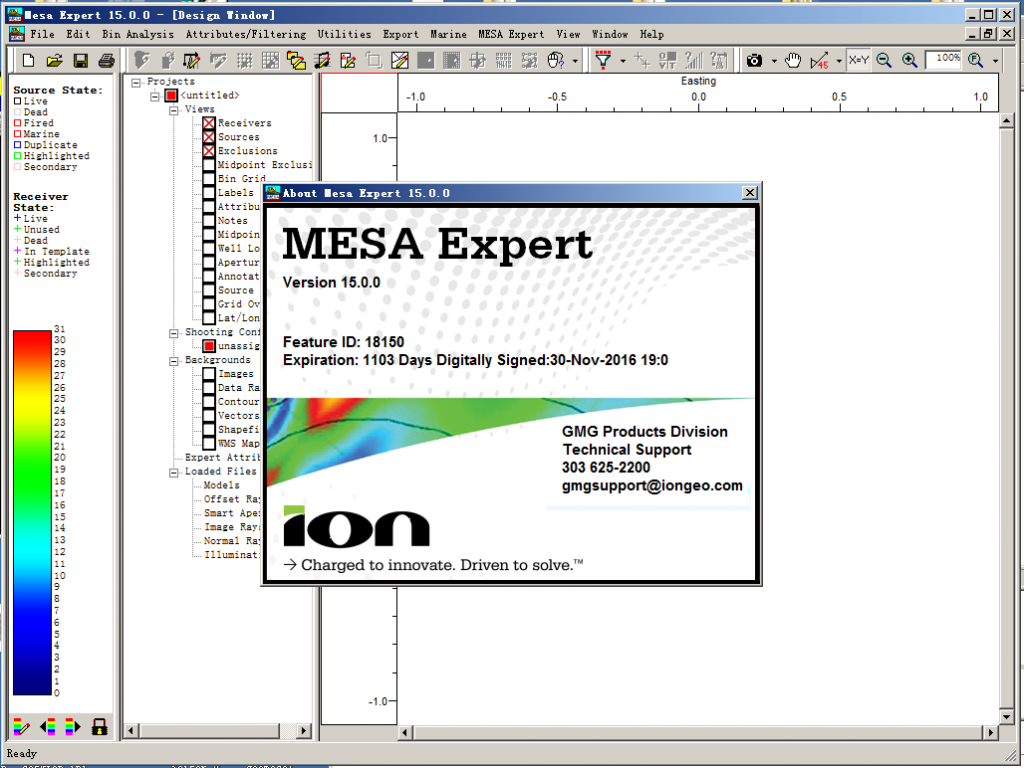Version 15.0 Enhancements and Fixes
1. Window size, geometry and zoom levels can now be saved as views. Saved views allow you to return to previous states of the program which greatly simplifies the process of capturing screens for reports and presentations. Views can also be shared between different projects. If you are evaluating multiple survey designs for a project, the saved view feature gives you the ability to make equivalent screen captures across all of the projects.
2. A screenshot button has been added to the zoom toolbar. This button allows you to quickly capture the current window and save it to either the Windows clipboard or to a PNG file.
3. Elevation dependent fold calculations now have a function for creating a downgoing sea-air multiple for marine and ocean bottom surveys. Fold calculations can contain either the upgoing reflection, the downgoing multiple, or both events in the same calculation.
4. The line/brick layout now has an option for creating flip-flop source geometries.
5. Marine boat configurations now have the ability to define a source depth and a streamer depth. Slanted cable geometries are also supported.
6. Marine shooting now supports simultaneous source shooting geometries.
7. A new source point consolidation tool allows you to merge co-located source points into a single source with a merged template.
8. Discrete range color scales now display a histogram of the data distribution of the current display as well as a numerical percentage. The histogram dynamically updates as the zoom level changes in the window.
9. There is a new raytracing mode named illumination raytracing. Illumination rays are exploding reflector raypaths similar to the Smart Aperture tool. The major difference is that illumination raytracing is done for every grid location on a model horizon. Instead of testing individual locations on a horizon and shooting a single cone of 30 degree exploding reflector raypaths, illumination raytracing shoots a dense cone of rays out to the critical angle (or other user defined take off angle) across the entire horizon. The resulting diagnostics allow you to analyze the source-receiver maximum offset required across an entire model. You can also analyze where imaging may be problematic–even with full azimuth sampling. Illumination rays are generated in the Raytracer application
10. The illumination raytracing feature comes with two new modes of interactive raytracing. Illumination analysis mode has a mode for modeling “test shots.” You can click the mouse on a location and shoot a cone of rays into the model. The emergence points of the raypaths will be displayed so you can analyze the effects of the model and get a sense for the size of the proper recording patch. The test shot raypaths can also be viewed in the 3D window. The second interactive raytracing mode allows you to see the results of the illumination raytracing on a grid node by grid node basis.
11. Offset raytracing attributes can now be limited by takeoff, incidence and emergence angle. Bin limits can also be applied to the offset raytracing attribute calculations.
12. Depth slices from MESA Expert velocity models can be displayed as contour maps in the Design Window.
13. Velocity models can be viewed as x, y, and depth slices in the 3D window.
14. MESA Expert attributes calculated from offset, normal and image raytracing can be exported to ASCII CSV files.
15. ASCII files containing an xy-coordinate and a data value can be converted into a GeoTIFF file for use with the data raster display and analysis tools.
16. Parameters formerly set as environmental variables have been replaced with project-independent user preferences set inside of MESA. User preferences control the default data directory, the locations of the color scale and configuration files, and whether or not to display the release notes at startup.
17. Source and receiver attributes can be calculated from offset raytracing results. These attributes include fold, mean amplitude and mean travel time. Previously, all offset raytracing attributes were CRP-based.
18. A calculator has been added to the project statistics to show the number of channels needed for a specified range of receiver lines.
19. The source and receiver count has been added to the toolbar in edit templates mode.
20. Source and receiver numbering options have been added to the unit template layout tool.
21. Marine point counts and line lengths are now included on the project summary tab of the survey statistics.
22. Marine project size has been expanded from 2 billion traces to 4 billion traces.
23. Numeric fold display option will change label color from black to white depending on the darkness of the fold color in a bin. Dynamic sizing was also added to these labels.
24. MESA will now reopen in the same screen location as when it was last closed.
25. Improved symbol sizing in the 3D window.
Bug fixes
26. Fixed a printing problem. When printing to PDF, the first plot would work fine but subsequent print jobs would produce zero length plots or MESA would hang.
27. Fixed crashes in Model Builder related to cross section creation.
28. Fixed a problem merging marine projects using imported P190 data or using marine sail polylines.
29. The first marine source in an imported P190 data set was incorrectly getting flagged as dead.
30. Fixed an issue with temporary databases when multiple instances of MESA are running.
31. Fixed an issue during fold calculations when the reciprocal/redundancy limits were used in conjunction with other limiting options.
32. Fixed an issue with the unit template window crashing if all shooting configurations have been deleted.
33. Fixed a Shapefile reading problem when the polygon vertices were ordered incorrectly.
34. Fixed an issue with occasional template positioning errors after merging surveys.
35. Fixed an issue with inline and crossline offset limits applied during fold calculations on rotated surveys.
36. Fixed a drawing bug with displaying the line connecting receivers after exiting an editing mode.
37. Fixed an issue with source and receiver labels disappearing at certain zoom levels.
38. Improved the calculation of model dips in the model attribute generation tool.
39. Fixed a crash in unit template window when copying/moving templates with the receiver checkbox unselected.
40. Changed the wording of the anchor point controls in the source/receiver line layout dialog when filling a region.
41. Fixed a problem smoothing horizons in Model Builder.
42. Fixed a visibility problem when toggling on/off points when multiple projects are loaded.
43. Fixed a problem with the opacity controls for bin attribute diagrams.
44. Fixed a problem when creating more than one survey boundary exclusion zone.
45. Fixed a display problem when highlighting the sources firing into a selected receiver and scrolling the display.
46. Changed the wording on the data raster menus to clarify the difference between images and data GeoTIFF files.
47. Fixed a problem with the working directory getting set incorrectly after cycling through color scale choices.
48. Fixed a problem with direct arrivals and gradient velocity models for VSP geometries.
49. Fixed an issue displaying bin attributes in the 3D window.
50. Fixed a symbol size problem in the legend.
51. Fixed a crash opening a spreadsheet before a survey is created.
52. Fixed a crash opening the 3D window when horizon contours are being displayed in the Design Window.
53. Fixed problems loading saved discrete color scales.
Search here:
иҪҜ件еҲҶзұ»soft Nouns
- е…¶е®ғ (54)
- ең°иҙЁе»әжЁЎиҪҜ件 (39)
- ең°йңҮиө„ж–ҷеӨ„зҗҶиҪҜ件 (35)
- ең°йңҮиө„ж–ҷи§ЈйҮҠиҪҜ件 (126)
- ең°йңҮиө„ж–ҷйҮҮйӣҶ (17)
- ж•°еҖјжЁЎжӢҹиҪҜ件 (34)
- жӯЈжј”еҸҚжј”иҪҜ件 (98)
- з»ҳеӣҫжҲҗеӣҫ (23)
- йҮҮжІ№иҜ•дә•еҺӢиЈӮ (68)
- й’»дә•жөӢдә•иҪҜ件 (63)
ж Үзӯҫ
- bakerhughes
- BGP
- cggveritas
- geomodeling
- geotomo
- greenmountian
- IHS
- ikon
- landmark
- landocean
- linux
- midland-valley
- paradigm
- Schlumberger
- Weatherford
- win32
- win64
- ең°иҙЁе»әжЁЎиҪҜ件
- ең°йңҮеӨ„зҗҶ
- ең°йңҮи§ЈйҮҠ
- ең°йңҮиө„ж–ҷйҮҮйӣҶ
- еҹ№и®ӯи§Ҷйў‘
- ж•°еҖјжЁЎжӢҹ
- жӯЈжј”еҸҚжј”иҪҜ件
- з»ҳеӣҫжҲҗеӣҫ
- иҜ•з”ЁзүҲ
- йҮҮжІ№иҜ•дә•еҺӢиЈӮ
- й’»дә•жөӢдә•
- йқһең°йңҮ
-
жңҖиҝ‘жӣҙж–°update
- The Kingdom Software 2023 smt 2023
- QUE$TOR 2023 Q1
- Harmony Enterprise 2023.1
- GOHFER9.4.0.32 20230407
- JewelSuite GeoMechanics 2022.2
- Eliis PaleoScan 2022.2
- Flatirons™ Software Products
- OpendTect 6.6.10
- OpendTect 6.6.8
- ResFormSTARжңҖж–°зүҲ2023
- еҜҶз ҒдҝқжҠӨпјҡSchlumberger Techlog 2020 2021 2022
- WellFlo 6.9
- VECON 4.7 2022
- SKUA-GOCAD 2022
- vista 2022
- stimpro 2022
- pvtsim Nova 6.0
- Kingdom software SMT 2022
- NETool 10.9
- PerGeos 2022
- FracPT 2022
- OpenFlow 2022
- OLI systems 9.6.3
- norsar 2023
- еҜҶз ҒдҝқжҠӨпјҡpetrel 2022
- QUE$TOR 2022
- gohfer 9.3 64bit е®ҢзҫҺзүҲ
- Paradigm 2022
- Landmark DSG 10ep5
- Geosoftware jason 12.0 2023
- Interoctive Petrophysics 5.1 2023
- landmark EDT 5000.17.2 2023
- redhatВ зүҲжң¬дёҺеҶ…ж ёеҜ№еә”
- Schlumberger Omega 2022.1
- Landmark Promax seisspace 5000.11.0.1
- Greenmountain MESA16.3.5
- tNavigator 2022.4
- GeoSoftware HRS 13.0 2023
- IP 5.0 2023
- Cerberus 14.5
- InterWell 2019.1
- tNavigator 2020.1
- norsar 2020
- forward.net 3.0
- IHS welltest 2019
- IHS Harmony 2019
- The Kingdom Software 2019 smt
- DynaLift
- permedia 5000
- StrataBugs 2.1
- RMS 11.1,RMS 2023
- Geogrid 1.19
- Tempest Enable 8.5
- sysdrill 11
- OpenInvertor 10.3.0 windows linux all full
- жІ№ж°”и—Ҹе·ҘзЁӢдёҺеҠЁжҖҒеҲҶжһҗиҪҜ件 restools
- norsar 2019 seisrox 2019 MDesign 2019
- forward.net 3.0 2019
- IP 4.5 2019
- gohfer 9.1.3 2019
- DTCC SmartSoloВ®
- JewelSuite 2018.1 GeoMechanics 2018.1.441
- WellCad 5.3
- GPTMap GPTModel GPTLog 2017.1
- opendtect 6.4.4
- Kappa Workstation 5.20.05
- IPM 11
- GeoModeling 2019
- PVTsim Nova 4.1
- tNavigator 19.2
- epoffice 2019.06.10
- PaleoScan 2019.1.0
- PerGeos 2019.1
- geolog 19.0
- pvtsim nova 4.0
- tNavigator 19.1
- Tesseral 5.1.0 2019
- geoscope3.4
- FracproPT 2019
- I-GIS GeoScene3D v10.0.13.574
- Paradigm Geolog 18
- Rokdoc 6.6.2 еІ©зҹізү©зҗҶиҪҜ件
- Lead 3.0 LEAD3.0жөӢдә•еӨ„зҗҶи§ЈйҮҠдёҖдҪ“еҢ–иҪҜ件
- JewelSuite 2017
- promax 5000.10.0.3
- discovery2019.1
- simics 4.8
- Emeraude v5.20 з”ҹдә§жөӢдә•и§ЈйҮҠиҪҜ件
- иҫ…еҠ©еҺҶеҸІжӢҹеҗҲиҪҜ件SenEx2.0.40
- tNavigator 18.4
- jason10.0.1
- GeoEast-EasyTrackи§ҰжҺ§и§ЈйҮҠиҪҜ件
- hrs 10.4.1
- Landmark EDT 5000.15.1
- Landmark EDT 5000.15.0
- perform 2013
- DecisionSpace_Geosciences-10ep.4.03_G1
- PetroAnalyst 2014
- JewelSuite GeoMechanics 2016.1.364 6.1
- GeoModeller 4.05 2019
- watch 2.8.1 з”ҹдә§жөӢдә•и§ЈйҮҠе№іеҸ°
- discovery 2017.3
- CMG 2018.101
- Emeraude5.12.07
- Simpleware v7.0 ж•°еӯ—еІ©еҝғе»әжЁЎдёҺж•°еҖјеҲҶжһҗи§ЈеҶіж–№жЎҲ
- Greenmountaion mesa 12.1 for win10
- IC 2016
- QUE$TOR 2018.1
- METACOMP 14.1.1 жөҒдҪ“еҠӣеӯҰиҪҜ件
- ORGE 4.0.7.13
- DecisionSpace Geosciences 10ep.3.06
- PetraSim 2018
- Rokdoc 6.6
- RMS 11
- opendtect 6.4
- WinGLink
- GeoModeller 4.04 2018
- tesseral pro 5.06
- Kappa workstation 5.20.02
- Stimpro 2018
- QITeam
- Res2dinv Res3dinv з‘һе…ёй«ҳеҜҶеәҰз”өжі•еҸҚжј”иҪҜ件
- PetraSim 2017.10
- FRACPRO 2017 еҺӢиЈӮи®ҫи®ЎдёҺеҲҶжһҗиҪҜ件
- iMOSS 4.3 еІ©зҹізү©зҗҶиҪҜ件
- Cerberus v11.5 иҝһз»ӯжІ№з®ЎиҪҜ件
- FracMan 7.70 7.51
- GeoEast-USPйқһ常规з”ңзӮ№ең°йңҮйў„жөӢиҪҜ件
- Petra 3.12
- geoscope 3.3
- Georeservoir 6.0
- kelang йҮҮйӣҶи®ҫи®ЎиҪҜ件
- PETRA 2017 3.11
- surfseis
- tNavigator 18.2
- pvtsim nova 3
- зҪ‘ж јеӨ©ең° ж·ұжҺўең°еӯҰе»әжЁЎиҪҜ件
- hrs 10.3.2
- omega 2017 2018 2019 2020 2021 2022
- I-GeoSeisV2.0
- jason 9.7.3 powerlog 9.7.3
- ResTools
- EKKO_Project-V5-R3-64bit
- Geosec 2018
- Emerson Paradigm 2018.1 2019 2022 2023
- Seisware 9.1
- flatirons 18.02
- Greenmountaion mesa 15
- GMseis 3.4
- tomodel 8.0
- Pegete SMI 3.0
- Sercel e428V5.0
- KAPPA Workstation 5.20
- Seismic Processing Workshop 3.4 SPW 3.4
- Testif-i v2.07a
- epoffice 2017 v7
- TENDDEKA FloQuest 7.5
- TENDEKA ReQuest 7.5
- landmark Nexus VIP
- PaleoScan 2018.1
- Petroleum Experts IPM 10
- jason 9.7.2
- openflow 2017.1
- tNavigator 18.1
- tNavigator 17.4
- PHDwin2.10.3
- meyer 12 2017.12
- HampsonRussell Suite 10.3 geoview 10.3 HRS 10.3
- Midland Valley move 2018.1
- jason 9.7
- CoilCADE
- StimCADE
- crystal 2018.1
- gohfer 9.0.1.6 GOHFERе…Ёдёүз»ҙеҺӢиЈӮеҸҠй…ёеҢ–и®ҫи®ЎдёҺеҲҶжһҗиҪҜ件
- еҜҶз ҒдҝқжҠӨпјҡSchlumberger Techlog 2018.2
- omni 2017.1
- tesseral pro 5.0.3b
- CMG 2017.101
- Schlumberger vista 2017
- GeoModeller 4
- KAPPA Workstation 5.12.04
- metalink
- EarthImager 2D 3D
- Promax 5000.10
- rokdoc 6.5
- tNavigator 17
- Kappa workstation 5.12.03
- Paradigm Sysdrill 10.5 SP1
- PaleoScan 2017.1.0
- tesseral pro 5.02a
- GeoTeric 2017.1
- The Kingdom Software SMT 2017
- refract 3.0
- TADPRO 3.2.1 з®ЎжҹұдёӢе…ҘиҪҜ件
- Geosyn 2016.1
- norsar 201707
- NeuraView NeuraMap NeuraLog NeuraSection 2017
- IHS Kingdom SMT 2016.1
- studioSL 3DSL
- GOHFER 9.0
- tesseral pro 5.0.1
- jason 9.6.1
- DecisionSpace Well Planning
- crystal 2017.1.16
- norsar 2017.1
- ARIES 5000
- GeoTeric 2016.2.1
- geocyber еӨҡеӯҗжіўеҲҶи§ЈиҪҜ件
- TrapTester 7 2016 ж–ӯеұӮе°Ғе өжҖ§иҜ„д»·иҪҜ件
- Landmark EDT 5000.14.1
- Paradigm Geolog 8.0
- Paradigm 2017
- Emeraude – Production Logging
- LESA 2017
- geomap 4.0
- LogIC
- rokdoc 6.4.2
- PIPEFLO 9.5.6.3
- IHS FAST VisualWell
- IHS welltest 2016
- ResForm GeoOffice 3.2е®ҢзҫҺзүҲ 3.5е®ҢзҫҺзүҲ
- ModelVision йҮҚзЈҒж•°жҚ®еӨ„зҗҶеҸҚжј”иҪҜ件
- CRYSTAL PROD 2017.1
- KAPPA Workstation 5.12
- Geographix DISCOVERY GVERSE Attributes 2016.1
- Geographix GeoGraphix discovery 2016.1
- 3DSL 2012 2014
- WellCAD жөӢдә•еӨ„зҗҶиҪҜ件
- Midland Valley Move 2017.1.1
- prism Interpret 2014
- wellscan 3.5
- Geoteric 2016.2
- WellWhiz 3.4
- GOHFER 8.4.0
- FRACPRO еҺӢиЈӮи®ҫи®ЎдёҺеҲҶжһҗиҪҜ件
- Ecrin 5.10.04
- DSS Dynamic Surveillance System жІ№и—ҸеҠЁжҖҒжЁЎжӢҹиҪҜ件
- sendra еІ©еҝғж•°еҖјжЁЎжӢҹиҪҜ件
- LCT йҮҚзЈҒйңҮиҒ”еҗҲеӨ„зҗҶи§ЈйҮҠиҪҜ件
- mesa 14.1
- jason9.6
- HRS10.2
- SegdToolbox
- justcgm
- ImageToSEGY
- WellView
- ең°йңҮж•°жҚ®ж•°еӯ—еҢ–иҪҜ件 bmp2segy 3.0
- Senergy Interactive Petrophysics v4.4 IP4.4
- еҜҶз ҒдҝқжҠӨпјҡSchlumberger CemCade 4.4 4.75еӣәдә•иҪҜ件
- CMG 2016.10
- VISTA 2016.000
- PVTsim20
- Dynel 2D Dynel 3D
- Gxplorer 2016 зҹіж–ҮиҪҜ件 2016
- GOHFER 8.3.1.2
- cgg geovation 2015 6501 cgg geovation 2016 6601 geovation 2.0 2.1(2020) 2.2 (2022)
- norsar 2016.1
- norsar 2016.1 windows and linux
- drillbench2016.1.1
- crystal 2016.2
- move 2016.2.2
- petra 3.10
- Depth Insight 2015 зҪ‘ж јеӨ©ең° ж·ұжҺўең°еӯҰе»әжЁЎиҪҜ件
- IHS Harmony 2016.3
- tesseral pro 4.2.4
- rokdoc6.3.3
- JewelSuite GeoMechanics
- drillbench2016.1
- GeoTeric 2016.1 еҹәдәҺең°иҙЁеҜјеҗ‘ең°йңҮеғҸзҙ жі•зҡ„жІ№и—ҸжҸҸиҝ°иҪҜ件
- IHS Harmony 2016.1
- jason 9.5.1
- velpro
- TRC Phdwin v2.9 1CD(еӮЁеӨҮе’Ңз»ҸжөҺиҜ„д»·иҪҜ件)
- SurvOPTжө·жҙӢең°йңҮеӢҳжҺўзҡ„规еҲ’е’ҢжҲҗжң¬и®Ўз®—е·Ҙе…·
- Landmark EngineerвҖҷs Desktop(EDT) 5000.14
- GPTmodel
- GPTmap
- GPTlog
- Pipe Flow Expert
- Direct ж•°еӯ—еҢ–жІ№и—ҸиЎЁеҫҒиҪҜ件系з»ҹ
- Dionisos4.0 4.2
- SeisRox дёүз»ҙжЁЎеһӢжӯЈжј”
- ZetaWare
- Intrepid Geophysics GeoModeller дёүз»ҙең°иҙЁе»әжЁЎиҪҜ件
- forward forward.net
- easycopy
- beicip easytrace
- SPT wellflo
- Weatherford Field Office 2014 PanSystem 2014
- universe VSP
- Secure Hydraulics 2011 е®үе…Ёж¶ІеҺӢиҪҜ件
- fracman 7.0 7.4 7.5.1 2016
- copy+
- SeisMod 4 SIMO4.2
- Green Mountain mesa 12 13 14
- powerlog frac 9.5
- PaleoScanе…ЁеұҖиҮӘеҠЁең°йңҮеұӮеәҸең°еұӮеӯҰи§ЈйҮҠиҪҜ件 2016.1
- powerlog 9.5
- jason9.5
- opendtect6.0.1
- Midland Valley move 2016.1
- imoss 3.4
- discovery 2015
- geomodeling attributestudio 8.0
- geolog7.4
- OpenInventor 10.3.0
- GeoTomo VECON
- OLGA 2015.1
- еҜҶз ҒдҝқжҠӨпјҡSchlumberger techlog 2015.2 techlog 2015.3 techlog 2016
- comet3
- norsar 2d 3d
- skua gocad 2015
- iMOSS 3.3 2015
- insiteеҫ®ең°йңҮиҪҜ件
- Petrosys 17.5 17.6 17.7
- Petroleum Experts IPM 9.0
- RODSTAR-V/D жҠҪжІ№жңәи®ҫи®ЎиҪҜ件
- IHS Harmony 2015.2
- PLOT EXPRESS zeh 5.1
- insight Earth 3.0
- jason 9.0 2015 linux
- еҸҢзӢҗ doublefox еҸҢзӢҗеҸҳйҖҹжҲҗеӣҫзі»з»ҹ 4.0 2014
- crystal specman thinman 2015.1
- NeuraLog 2015.4
- landmark DecisionSpace DSD 5000.10.03 5000.10.04 linux
- GOGEO FracPredictor 2014
- paradigm epos geodepth gocad skua geolog sysdrill StratEarth 2015
- jason 9.0 jason 9.1 2015
- hrs strata geoveiw 10.1жӯЈејҸзүҲ 2015 10.1 20160308жӯЈејҸзүҲ
- NEToolе®Ңдә•дјҳеҢ–и®ҫи®ЎиҪҜ件
- landmark DSD Geoprobe 5000.8.3 5000.10 windows linux
- discovery 2014.2
- powerlog\powerbench\PowerlogFrac 3.5
- meyer2014 english version +дёӯж–ҮзүҲ
- omni 2014
- vista 2014 vista 2015
- Senergy Interactive Petrophysics v4.3 v4.4 IP4.3 IP4.4
- Emeraude v2.60.12
- ecrin4.30.07 Citrine Saphir Topaze Emeraude Azurie
- landmark 5000.10
- landmark 5000.10 windows
- openflow 2012 2013 2015 2015.3
- SpecMAN
- geomodeling attributestudio 7.5
- Gxplorerзҹіж–ҮиҪҜ件
- neuralog
- LogVision
- INTViewer
- NetSarang Xmanager Enterprise 5.0.0464
- jason 8.4.2 |1 dvd
- powerlog 3.4.5
- move 2015.1
- JewelSuite Subsurface Modeling 2014
- Landmark Engineer’s Desktop(EDT)
- Marvel еҸ еүҚең°йңҮжҲҗеғҸзі»з»ҹ пјҲиҖҒзүҲжң¬еҗҚз§°дёәViewsпјү
- promax 2003 5000 5000.8 5000.10
- GRISYSең°йңҮж•°жҚ®еӨ„зҗҶиҪҜ件系з»ҹ
- omega2013.1
- tNavigator 3.3 tNavigator 4.1 tNavigator 4.2вҖ“жІ№и—Ҹж•°еҖјжЁЎжӢҹзі»з»ҹ
- Seismic Studio жҠҳе°„еҸҠеұӮжһҗйқҷж ЎжӯЈиҪҜ件
- WellFlo еҚ•дә•йҮҮжІ№дјҳеҢ–дёҺи®ҫи®ЎиҪҜ件
- Eps PanSystem V2014 иҜ•дә•и§ЈйҮҠеҲҶжһҗдёҺи®ҫи®Ў
- Schlumberger.SandCADEйҳІз ӮиҪҜ件
- Schlumberger.FracCADEеҺӢиЈӮи®ҫи®ЎдёҺиҜ„д»·иҪҜ件
- E-stimplan е…Ёдёүз»ҙж°ҙеҠӣеҺӢиЈӮиҪҜ件
- еӨҚжқӮжҺўеҢәиҝ‘ең°иЎЁе»әжЁЎе’Ңж ЎжӯЈзі»з»ҹToModel6.5 7.0 8.0
- drillinginfo transform 4.3.1 5.0.2 еҫ®ең°йңҮиҪҜ件
- GMSeis3.1 GMseis3.2 GMseis3.4 ең°йңҮиҝ‘ең°иЎЁйқҷж ЎжӯЈзі»з»ҹ seislab
- GMI ең°еә”еҠӣеҲҶжһҗиҪҜ件
- еҸҢзӢҗиҪҜ件
- Oasis montajйҮҚзЈҒйңҮеӢҳжҺўиҪҜ件еҢ…
- GeoEast 2.5 2.6.1 2.6.2 2.6.3 3.0
- EPoffice image+
- EPoffice EPS+
- EPoffice FRS+
- EPoffice GeoTalk
- GOHFER 8.1.1 8.2.3
- SeisWare8.00.05
- Hampson-Russell HRS strata
- tesseral tesseral3D
- GeoModeling VisualVoxat (VVA)
- discovery еҫ®жңәи§ЈйҮҠзі»з»ҹ
- basinmod 2005 2009 2012 2014
- Kingdom SMT
- JewelSuite2013 2014
- GeoThrust дәҢз»ҙгҖҒдёүз»ҙең°йңҮиө„ж–ҷеӨ„зҗҶзі»з»ҹ
- PaleoScanе…ЁеұҖиҮӘеҠЁең°йңҮеұӮеәҸең°еұӮеӯҰи§ЈйҮҠиҪҜ件
- petra
- FracproPT 2012 FracproPT 2013 FracproPT 2015 FracproPT 2017
- Meyerдёүз»ҙеўһдә§жҺӘж–ҪжЁЎжӢҹи®ҫи®Ўзі»з»ҹ
- CMG2012 2013.11 2014.10 2015.101 2015.106
- SPSQC
- RokDoc
- LESA 9.5 9.6 9.7
- Recon
- FaultX
- NorSar
- METALINK
- MOVE 4.1 5.0 2008 2009 2010 2011 2012 2013 2014.1 2014.2
- landmark openworks 2003 5000.3 5000.8.1 5000.8.3
- TomoPlus
- CycloLog
- iMOSS 3.1 3.2
- SeisUP 2008 2009 2010 2011 2012 2013 2014
- RMSең°иҙЁдёүз»ҙе»әжЁЎиҪҜ件
- Drillworks
- Drillnet
- зҹіжІ№иҪҜ件зҡ„Redhat ASеҗ„зүҲжң¬дёӢиҪҪең°еқҖ
- CRYSTALең°йңҮеҸҚжј”еҸҠең°иҙЁе»әжЁЎиҪҜ件
- jason8.4
- Ecrin 4.20.5 4.30 4.30.07 5.10.02
- PowerLog 3.4.1
- tesseral pro 4.0 4.1 4.2 4.2.1 4.2.2 4.2.4
- Tempest-Enable
- sysdrill
- SPTGROUP.DrillBench 6.2 2016.1 й’»дә•еҸҠе®Ңдә•е·ҘзЁӢи®ҫи®ЎжЁЎжӢҹиҪҜ件 6.2 2016.1
- Paradigm 2011.2 её•жӢүд»Је§Ҷ Epos 2011.3 2013.2 2014.1 2014.1sp1 2015.1 2015.5
- EchosпјҲFOCUSпјүең°йңҮиө„ж–ҷеӨ„зҗҶзі»з»ҹ
- ең°йңҮжіўеҸҚе°„зҡ„жһҒжҖ§зӣёдҪҚй—®йўҳ
- OLGA 7.1* 7.2* 7.3* 2014.1 2014.2 2014.3
- GeoTericеҹәдәҺең°иҙЁеҜјеҗ‘ең°йңҮеғҸзҙ жі•зҡ„жІ№и—ҸжҸҸиҝ°иҪҜ件(SVI)
- CGG geovation cgg3100 cgg4100 cgg5000 cgg6200 cgg6401 cgg6501 cgg6601 geovation2013 geovation 2015 geovation 2016
- STIMPRO еҹәиҙЁй…ёеҢ–и®ҫи®ЎдёҺеҲҶжһҗиҪҜ件
- GEOLOG
зү№еҲ«еЈ°жҳҺ
жң¬з«ҷдёҘзҰҒжҸҗдҫӣд»»дҪ•еёҰиүІ жғ…пјҢиҝқ жі• еҶ… е®№зҡ„иҪҜ件пјҒж¬ўиҝҺеӨ§е®¶зӣ‘зқЈпјҢжңүй—®йўҳеҸҜеҸ‘йӮ®д»¶з»ҷз«ҷй•ҝ.жң¬з«ҷжүҖжңүиө„жәҗжқҘжәҗдәҺзҪ‘еҸӢдәӨжөҒ,еҸӘдҫӣзҪ‘з»ңжөӢиҜ•гҖҒиҜ·еңЁ24е°Ҹж—¶еҶ…еҲ йҷӨжүҖдёӢеҶ…е®№пјҢејҖе§Ӣжё…зҗҶж— зүҲжқғзҡ„еҶ…е®№пјҢиҜ·еӨ§е®¶ж”ҜжҢҒжӯЈзүҲ пјҒ
е…ідәҺжң¬з«ҷ
1.жң¬з«ҷжүҖжңүиө„жәҗВ жҗңйӣҶдәҺдә’иҒ”зҪ‘жҲ–з”ЁжҲ·иҮӘиЎҢеҸ‘еёғпјҢжң¬з«ҷжңҚеҠЎеҷЁдёҚеӯҳеӮЁд»»дҪ•иө„ж–ҷ;
2.жң¬з«ҷжүҖжңүеҸ‘еёғиө„жәҗд»…дҫӣдёӘдәәеӯҰд№ дәӨжөҒ,дёҘзҰҒз”ЁдәҺе•Ҷдёҡз”ЁйҖ”,еҰӮйңҖз”ЁдәҺе•ҶдёҡжҲ–з§‘з ”зӯүиҜ·еҲ°е®ҳж–№иҙӯд№°;
3.еҰӮжң¬з«ҷдёҚж…ҺдҫөзҠҜдҪ зҡ„зүҲжқғ,иҜ·жқҘз”өе‘ҠзҹҘгҖӮжҲ‘们е°Ҷдјҡ第дёҖж—¶й—ҙеҲ йҷӨзӣёе…ій“ҫжҺҘ;