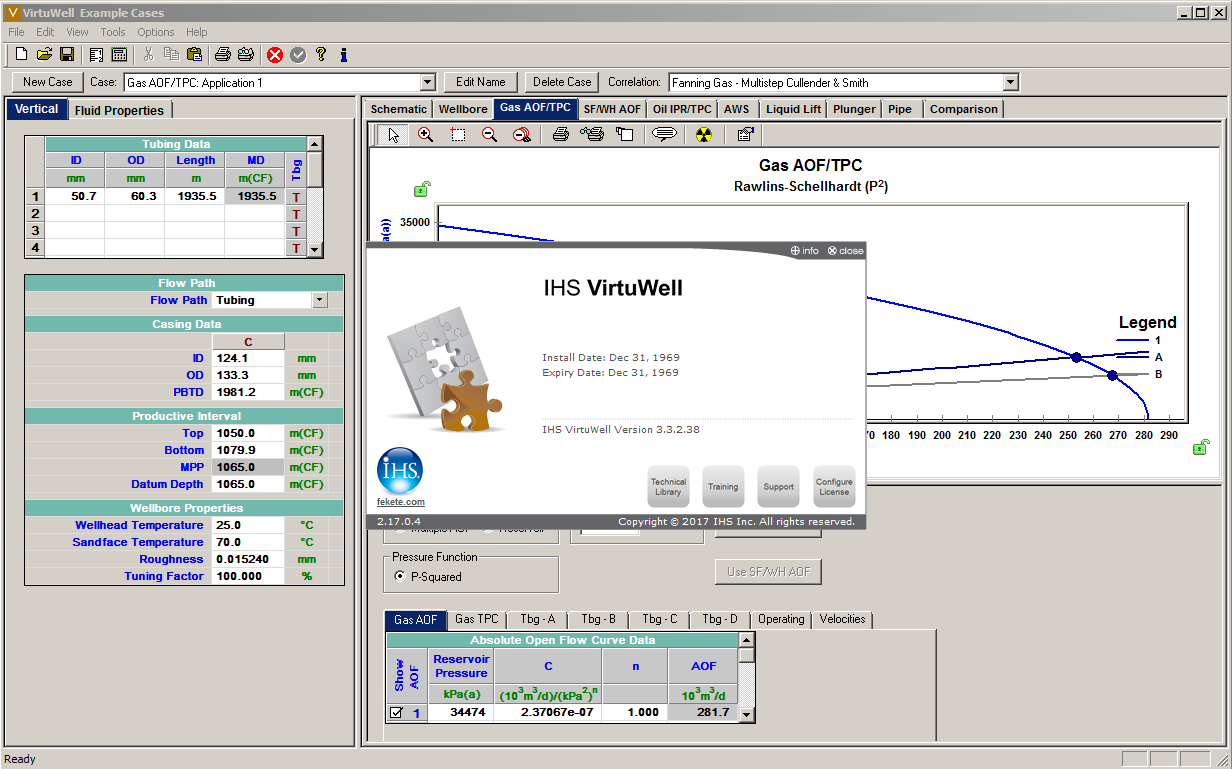В New Features/Enhancements
Plunger Lift:
Improved numerical algorithm used during single-cycle calculations. Now the seating nipple can be set further up in the tubing without calculation issues.
Enhanced calculation resolution when a вҖңGeneralвҖқ wellbore configuration is used. This is especially useful when running tapered tubing scenarios (i.e. adding a short syphon string below the seating nipple).
Refined tolerance used during single-cycle calculations improving calculation stability and convergence.
Choke calculations (see note in вҖңKnown IssuesвҖқ on how to access them):
Improved interpolation algorithm used for single phase liquid calculations across chokes.
Adjusted tolerance used in the calculation of critical/sub-critical conditions in bottomhole choke wellbore calculations.
Enhanced вҖңStop CalculationsвҖқ functionality to fully suspend auto-refresh behavior. This reduces вҖңflickeringвҖқ by allowing changes to fluid properties and/or wellbore configuration data without auto-recalculating results. For example, now deviation surveys can be copy-pasted for a вҖңGeneralвҖқ wellbore configuration without having to wait for casing data consistency checks.
Corrected Issues
Pressure calculation settings are properly stored and used during erosion velocity calculations.
Browsing option to change reports folder is now functional.
Minor interface grid fixes.
Oil properties calculations while making use of adjustment factors.
Known Issues
Choke calculation tools: Features are hidden by default. They can be unlocked by opening a file with an active choke analysis already in it. Please contact technical support to receive a set of template files and guidelines to create a new file.
Incorrect values are pasted when copying data from Excel: If the data from Excel uses a comma as separator of thousands (for example, 1,450.26), when pasted into VirtuWell the comma is taken as a point (for example, 1.45026 is pasted). This can be avoided if the cell format in Excel is set as вҖңGeneralвҖқ before copy/pasting the data into VirtuWell.
Plunger Lift plot customization is not saved: Plunger plots can be modified as long as the user does not switch to another calculation module. Customized plots can still be copy-pasted to Excel by using the вҖңCopy PlotвҖқ option from the pop-up menu accessible through the right-click of the mouse.